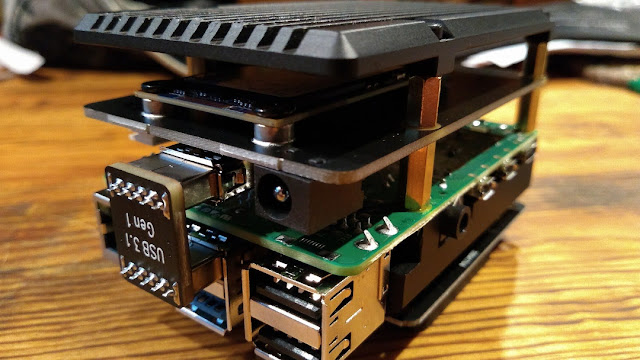|
| The X857 mSATA shield makes a nice, clean package for a USB boot Raspberry Pi 4 with SSD |
For some time now, I have been trying to get the Raspberry Pi 4 to boot from USB. A couple reason to make this change are, the integrity of SSD over the SD card is substantial, and of course the benefit of greater data transfer speeds.
As more Pi fans jump on this wagon, hardware is becoming available for this specific upgrade. One example of this is the Gookworm X857 mSATA shield for the Raspberry Pi 4. This fits directly under the Pi 4 and connects with one of the USB-3 ports. Under the shield, I mounted a 120 GB mSATA SSD.
To boot from USB on a Raspberry Pi 4 (4GB or 8GB), install the new Raspberry Pi 64 bit OS and the USB boot configuration will be exceptionally easy. Here are the simple steps to follow.
- Download, install, and update the Raspberry Pi 64 bit OS to a SD card
- Copy the SD card to a SSD and connect the SSD to the Raspberry Pi 4 USB-3
- Open Raspberry Pi Imager, write Raspberry Pi 4 EEPROM boot recovery to a clean SD card
- Shut down, remove the OS SD card, insert the EEPROM boot recovery SD card
- With the SSD connected to a USB 3, and the EEPROM SD card in, power up the Raspberry Pi
- A constant, fast flashing green LED and green screens means it worked
- Shut down, remove the SD card, and restart
- Grin at your new USB boot Raspberry Pi 64 bit system