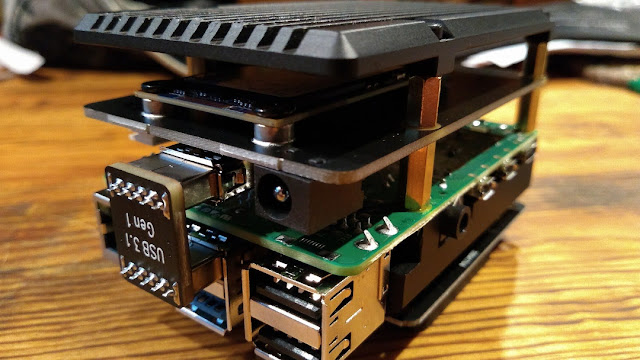First off I have to say, if I had started in amateur radio with DMR, I might be typing a blog right now for some other interesting hobby. From that, you can probably guess the last several days have been, oh, less than fun, more than troublesome, and filled with frustration over DMR.
It all started when I was downstairs looking through some boxes for coax ends. Buried in the bottom of a box, I found my virgin, never-QSO'ed, plastic bagged and ready to sell, new Tytera MD-390 DMR handheld radio. The castaway. And yet again, a reminder that gut feelings can be very meaningful and should not be ignored.
Forgetting the past, and ever-hopeful for a better today, I pulled the radio and it's paraphernalia from the box and brought it all upstairs to my desk. In hindsight, this was the first of several follies that day.
Carelessly ignoring the admonishments offered by my better conscience, I opened the plastic bags. Immediately, it seemed the radio was cooler looking, brighter, more awesome than the last time I remembered. It felt so good in my hands. Was I mistaken before? I thought I came to hate this radio. But now it seems so good, so right, so tech-savvy cool.
Yes, with all the enthusiasm that purportedly follows the DMR mode, I recklessly dove headlong into re-researching codeplugs and DMR repeaters in Wisconsin.
Self-Talk
Day 1
Maybe I just didn't give DMR a fair shake the first time.
Oops, I forgot I deleted the Tytera CPS software from my Windows 10 laptop because it caused problems and crashes. Ah, but I'm sure there's been updates...
Google search. Hey, there's a firmware update for my radio. I should probably do the update so I have the very latest technology for this awesome radio.
Download firmware update. Downloading... still downloading... the CPS software.
Man, HughesNet is slow! Fifty five minutes to download a 73 megabyte file! ... Finally!
Install. Okay. Hmm.
Reinstall. Click, click, press and hold, power on. Update. Finished, I think (in Chinese). Cool(?).
Power on. What?! White screen?! $#@%!
Google search: white screen md-390. No. No. Ah, okay.
YouTube. Ten minutes later, the radio is in pieces. Hmm. On the inside, this radio doesn't look exactly like the one in the video. Ah, bad advice.
Re-assemble.
Google search. No... No... No... Yes. Download and revert to the old firmware. Success, if you can call it that.
Three hours later. I'm right back where I started, but now I'm hangry. Time for a late lunch.
What a crappy day so far. You know, I think I've had enough DMR for today. I'm sure when I pick it up again tomorrow, everything will work out just fine. I mean, people on the internet are so excited about DMR, like it's the biggest thing in amateur radio since, since Al Gore invented the internet. Right?
There it is, sitting on my desk, staring at me, begging me to build codeplugs and get on the air!
Alright already! There's still time left in the day.
Google search: wisconsin dmr codeplugs. No, wait. I can only use the TG's that are on the repeaters.
Google search: wisconsin dmr repeaters. Hmm. Okay, that's not very many repeaters, and why are most of them around southern interstate roads? And why aren't the TG's listed? Oh well. I'll just pick one...
Google search: chicagoland dmr. Okay. Here's a big list of the TG's and repeaters under ChicagoLand CC.
What, no downloads for the popular MD-380/390?
Oh well. I'll just build my own codeplugs from this giant spreadsheet they provide.
What, only in PDF format? Where's the CSV file?
Okay, I'm just going to make codeplugs for the closest four repeaters.
Okay, I'm just going to make codeplugs for the best sixteen TG's for the four closest repeaters.
Okay, I'm going to pick this up in the morning.
Day 2
Ah, fresh coffee in the morning, and there's that awesome DMR radio just waiting to get on the air!
Man, what's up with the CPS programming software? I can't read Chinese. Oh, that's better. Now go to import...
Where's the "import" button? No import button. You've got to be kidding me.
Wait, there's import... Import .txt file? But what text format?
Export useless file I saved from last year to see it in the .txt format. You have to be kidding me!
Two hours later. There, I finally have a Contacts list to import. What crappy software.
How do you sort it alphabetically? Great, no way to sort Contacts, or anything!
Finishing up the codeplugs. Oh wait, that's just one repeater... Ugh!
There must be a better way to do this! The internet said everyone and his brother has the TYT MD-380. The MD-390 is just an upgraded MD-380, so that's good, right?
Google search: rt systems md-380/390. What, no software?!
Google search: chirp md-380/390. Oh, of course, nothing. I guess I'm stuck with this Tytera CPS software that crashes more often than the test dummies at NHTSA!
End of day two, and I think I'm done.
I now have four (4) ChicagoLand repeaters, each programmed alike with the same sixteen (16) TG's. Let's see, that would be sixty four (64) codeplugs to get sixteen (16) TG's on four (4) of the many (lots of them) ChicagoLand repeaters.
Somehow I feel sort of disappointed after considering the cost/benefit analyses here.
Finally, it's time to make this awesome radio fly the airwaves!
Click, click, twist. Power on. I'm on the big X300 antenna on my 55 foot tower with 5 power-packed watts of pure DMR!
Click the PTT and... ... ... burp! What, no Milwaukee tower connection? I'll try Allenton.
Click... ... ... burp! This is a bummer, for sure.
Okay, how about simplex? Yeah, that will work! Oh wait, do I need codeplugs for simplex?
Day 3
I'm heading to HRO with Stu for stuff.
Hey, I'll bring the DMR and see if I can connect to Milwaukee when I'm down there. Cool!
Power on, beep, on Milwaukee 'Wisconsin TG". Push PTT... dit, dit, dit. Hey, I'm on! Way cool!
Listening... nothing. "This is K9KMS, first time on DMR, on the Wisconsin TG, Milwaukee repeater."
Nothing. Hmm. "This is K9KMS, first time on DMR, on the Wisconsin TG, Milwaukee repeater."
Nothing. Now it somehow doesn't feel right to say, "first time on DMR" again.
Still nothing heard. I know, I'll try TAC310...
Still nothing heard. Okay, I'll go back to the Wisconsin TG.
Hey Stu, maybe I don't have this programmed right. It seems right. I mean, it beeps like the tower recognizes me, right? A fast dit, dit, dit? I'm on, right?
What's that, Stu?... DMR means Digital Mobile Radio. It's like... Oh, never mind.
Lets try Wisconsin TG again. "This is K9KMS, first time on DMR (not really any more), on the Wisconsin TG, Milwaukee repeater."
Waiting, waiting... then, "Blah, blah, blah". Cool!
"Station ending in blah, blah, blah, this is K9KMS, my first time on DMR and I'm checking to see if I programmed my radio correctly. How is my audio?"
Answer: "Well I'm talking to you, aren't I". Okay, I can see this is going to go really well.
Blah, blah, blah... blah, blah... (for five minutes...). Does this repeater not time-out or something?
"Okay, well I'm destinated, so I have to go. Thanks for the QSO. K9KMS, 73". "Blah, blah, blah, bye."
Well, that was interesting, eh? Somewhat disappointing, but interesting, eh Stu?
What's that, Stu? ... It's like C4FM but different, you know, with time slots, two of them, and these color codes, and talk groups, which are sort of like rooms, and you have to build lots of these things called codeplugs, one for each... Oh, never mind.
Where do you want to go for lunch? ... How about the Jewish deli? Sounds good.
Powering down...